Create a bootable USB stick for Ubuntu on macOS
Create a bootable USB stick for Ubuntu on macOS 在mac电脑上制作ubuntu启动u盘。mac版本为10.15.4 (19E266),ubuntu为20.04 beta。文章内容为:制作过程,安装过程,问题处理。
第一部分:制作u盘(create a usb stick)
在启动台找到磁盘工具->选择USB驱动器->抹掉,取个名字,格式为Mac os扩展日志式或ms-dos,方案:guid分区图。
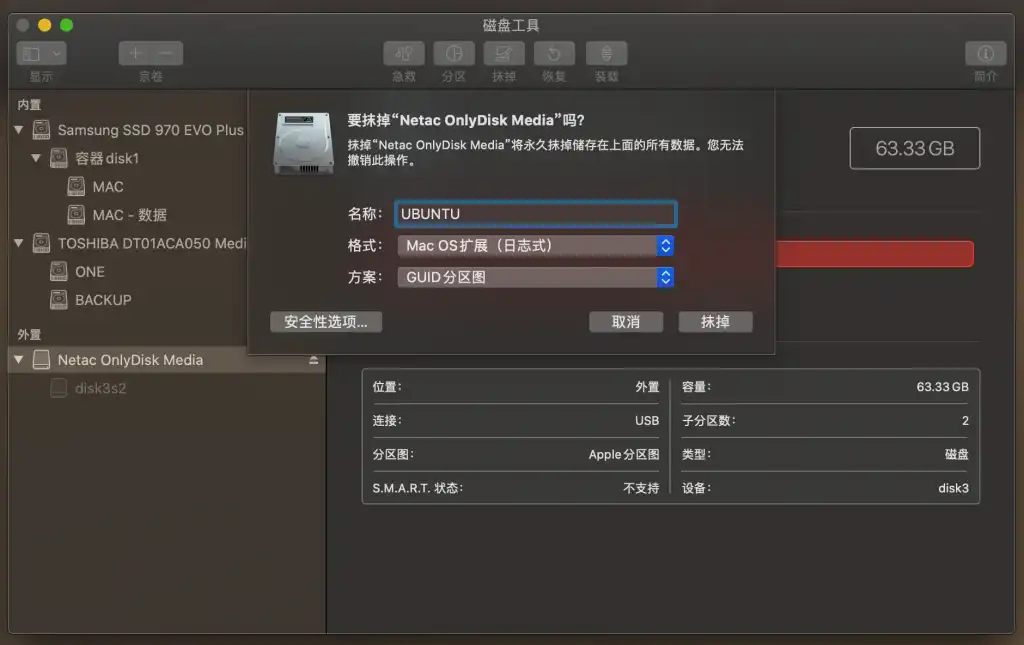
完成关掉。
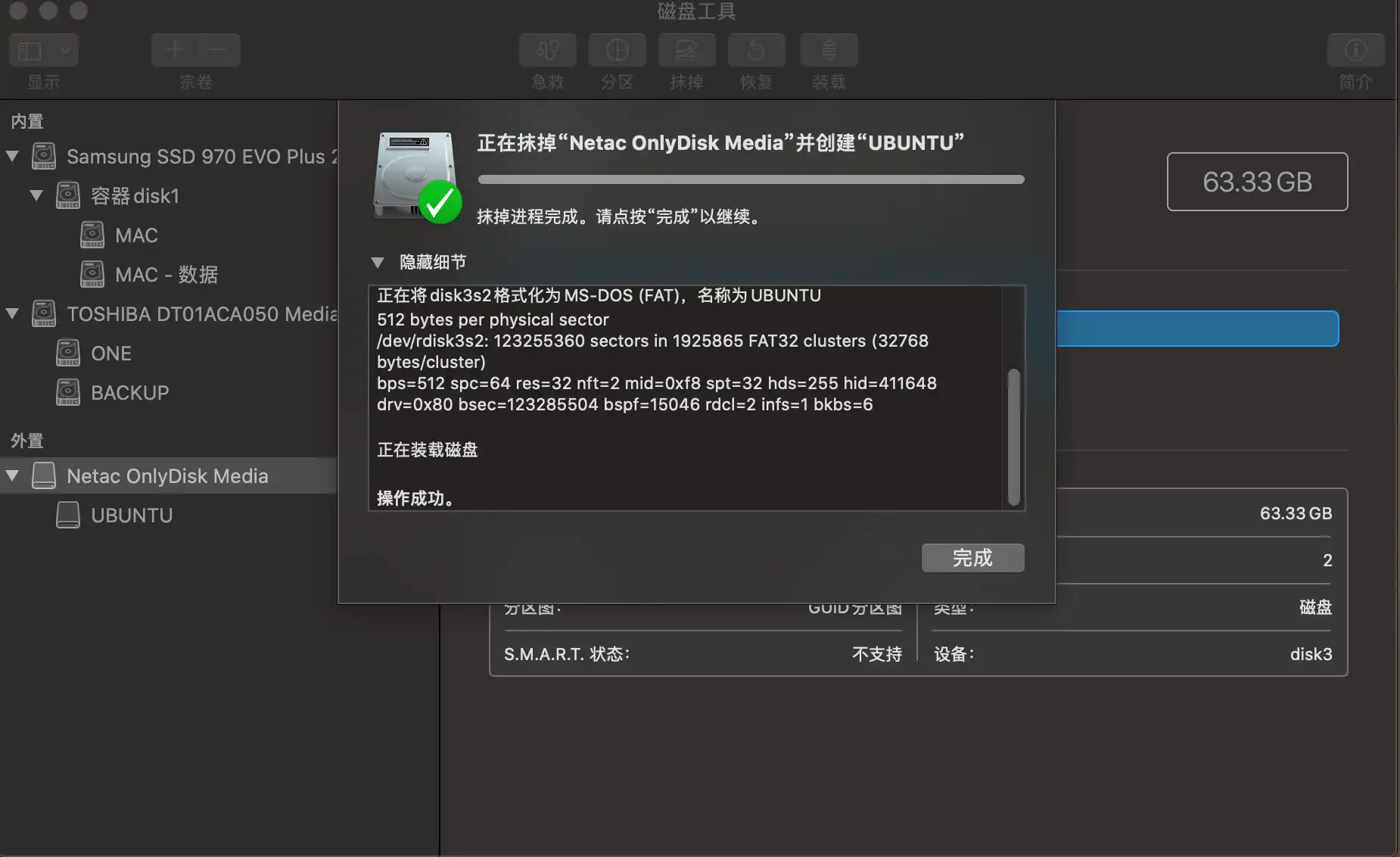
这里需要一个软件ehcher,官网推荐的开源并免费的软件。下载后将etcher拖入到applications文件夹。
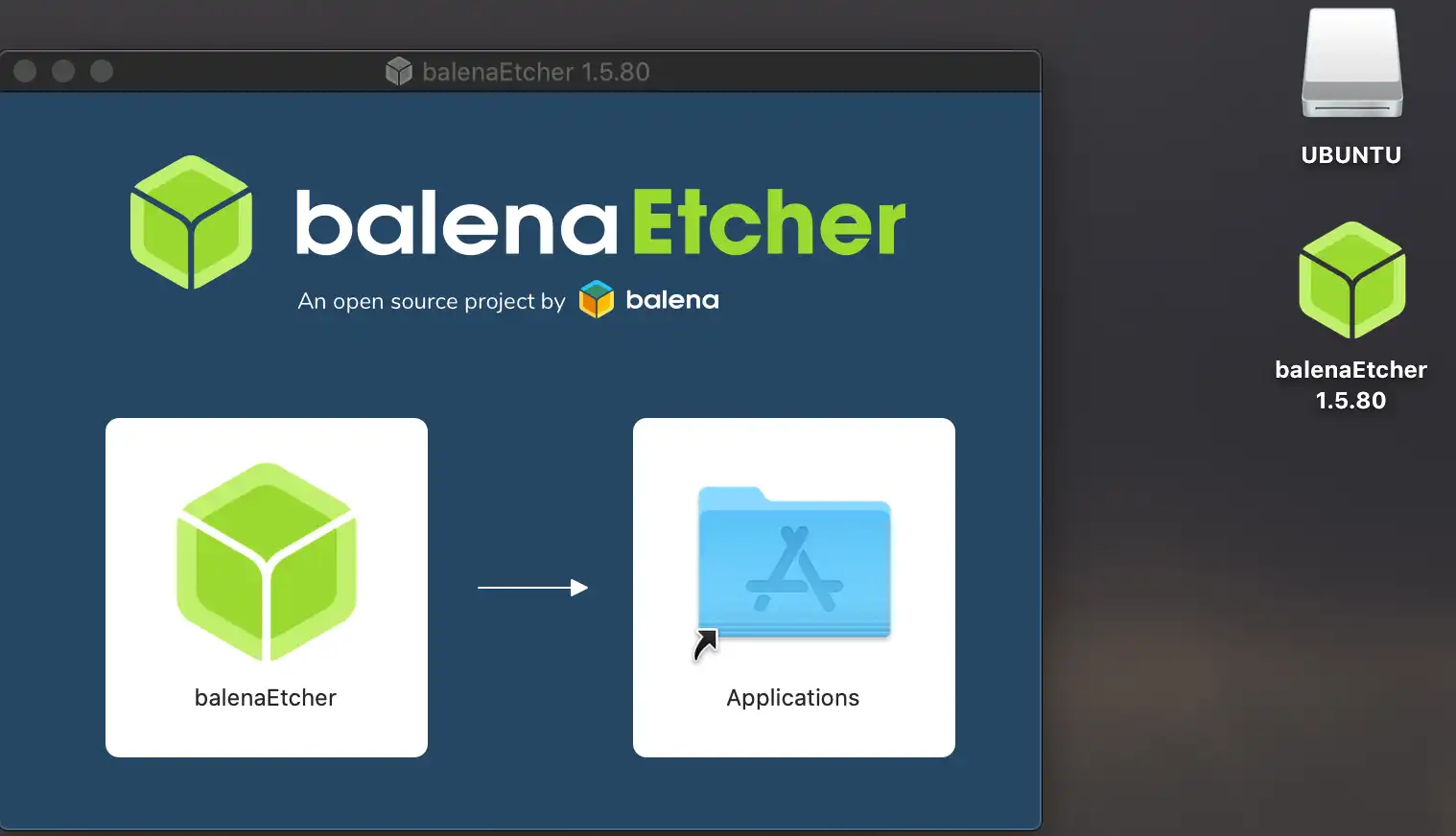
拖入后在启动台可见。
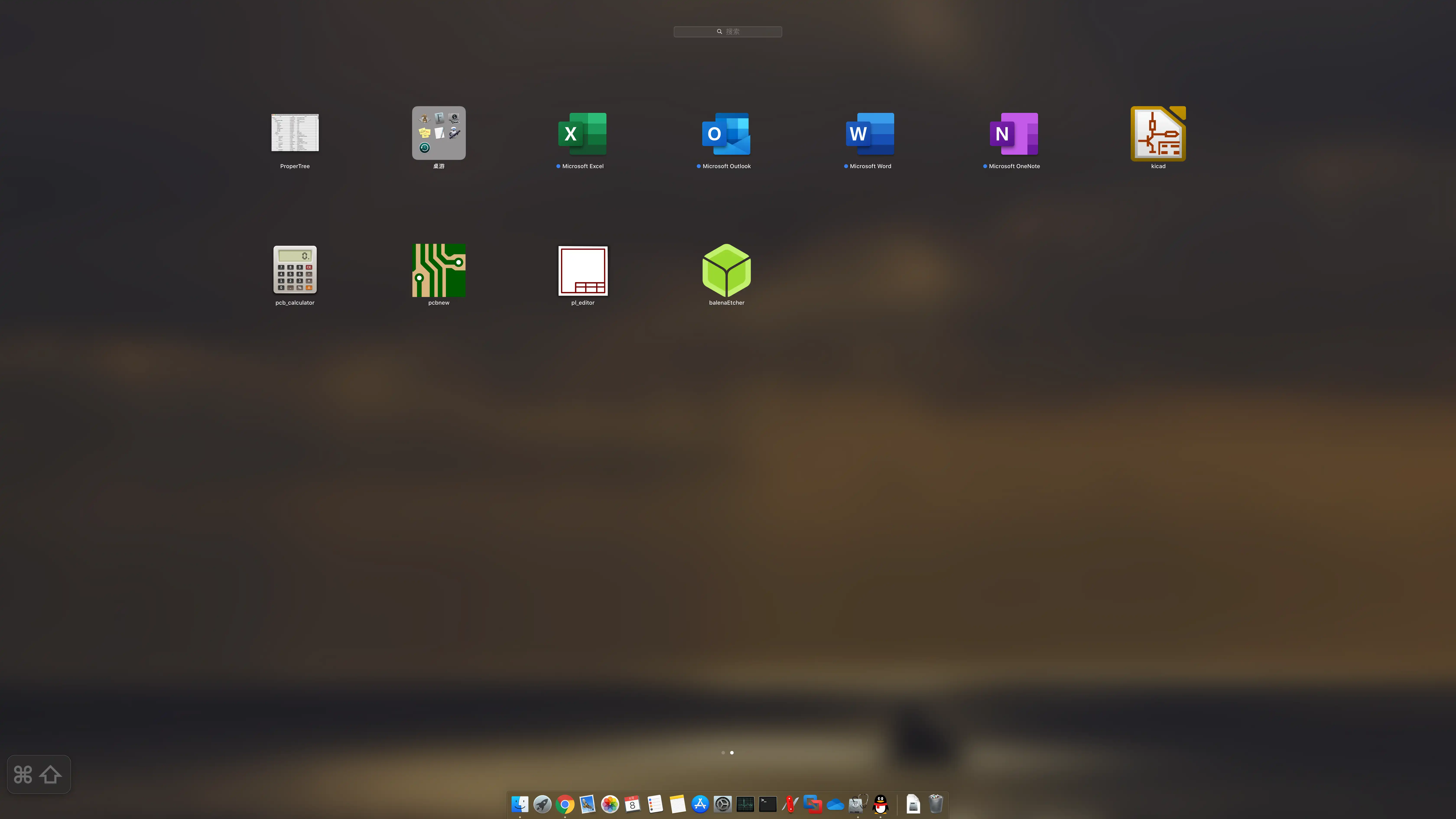
第三方应用会提示安全问题,点击打开。
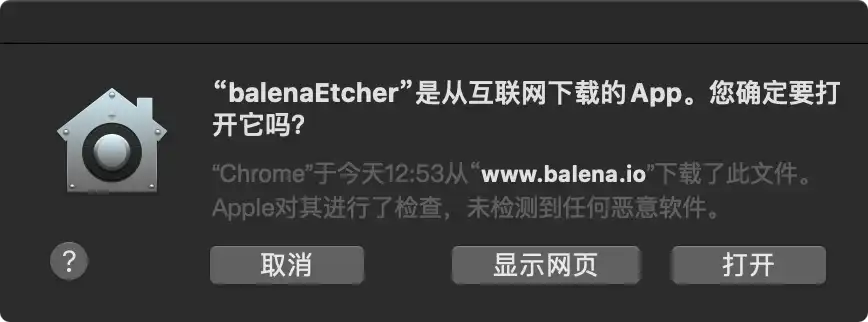
选择.ISO文件。
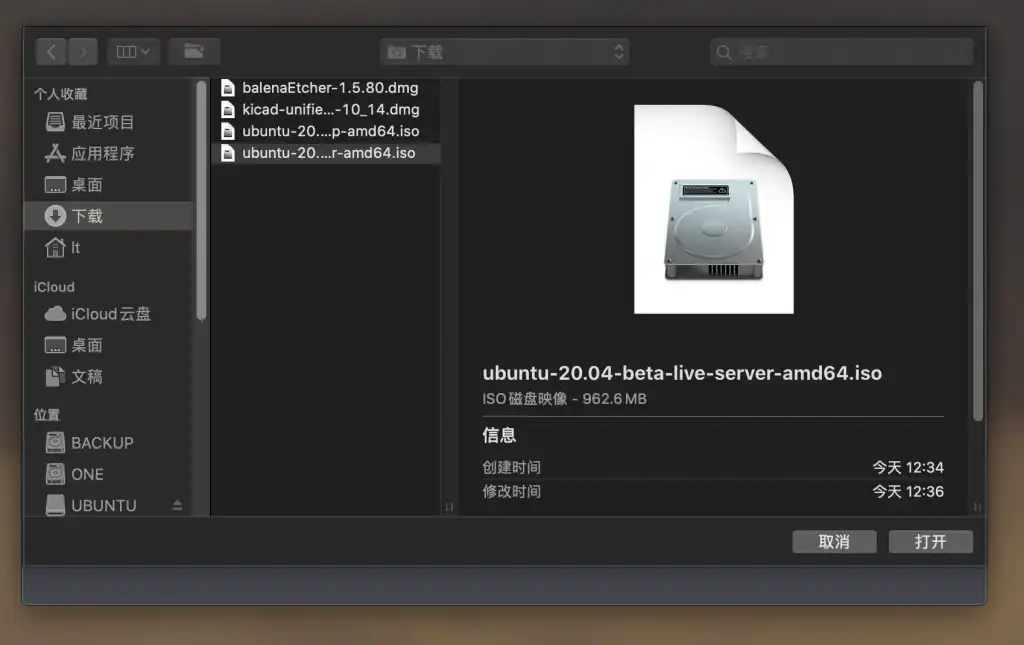
选择USB设备后点击flash,输入Mac密码。
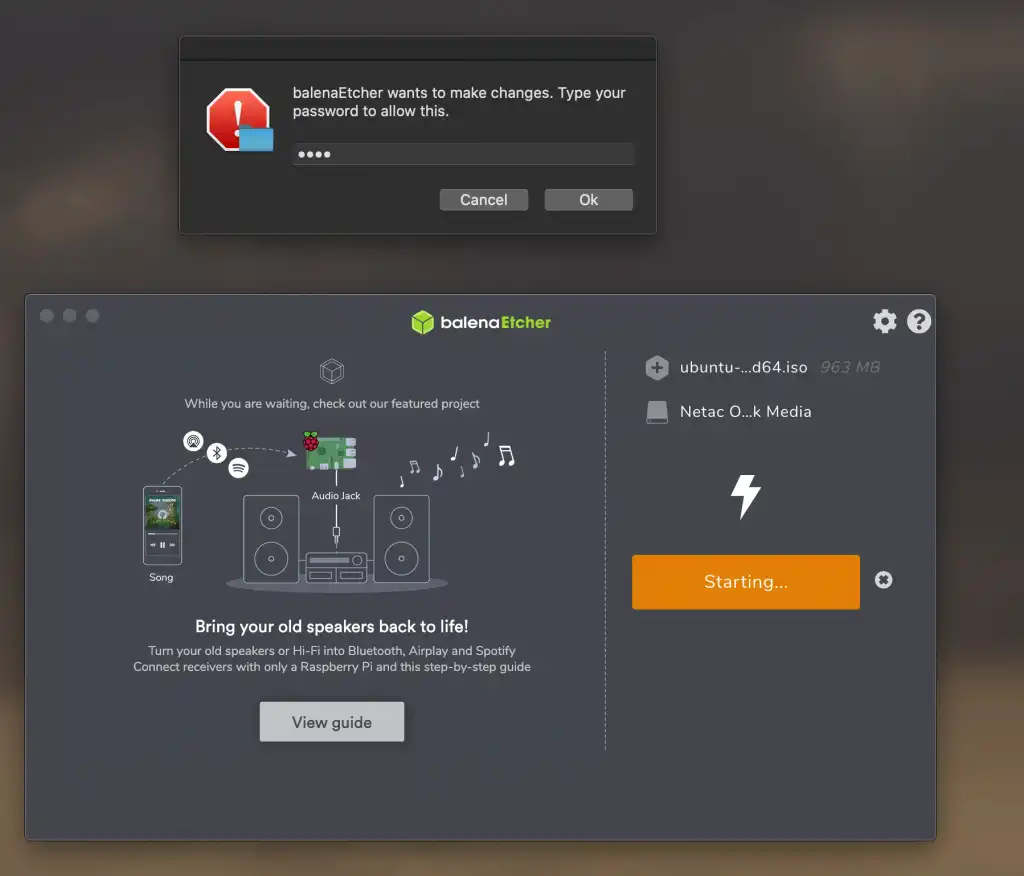
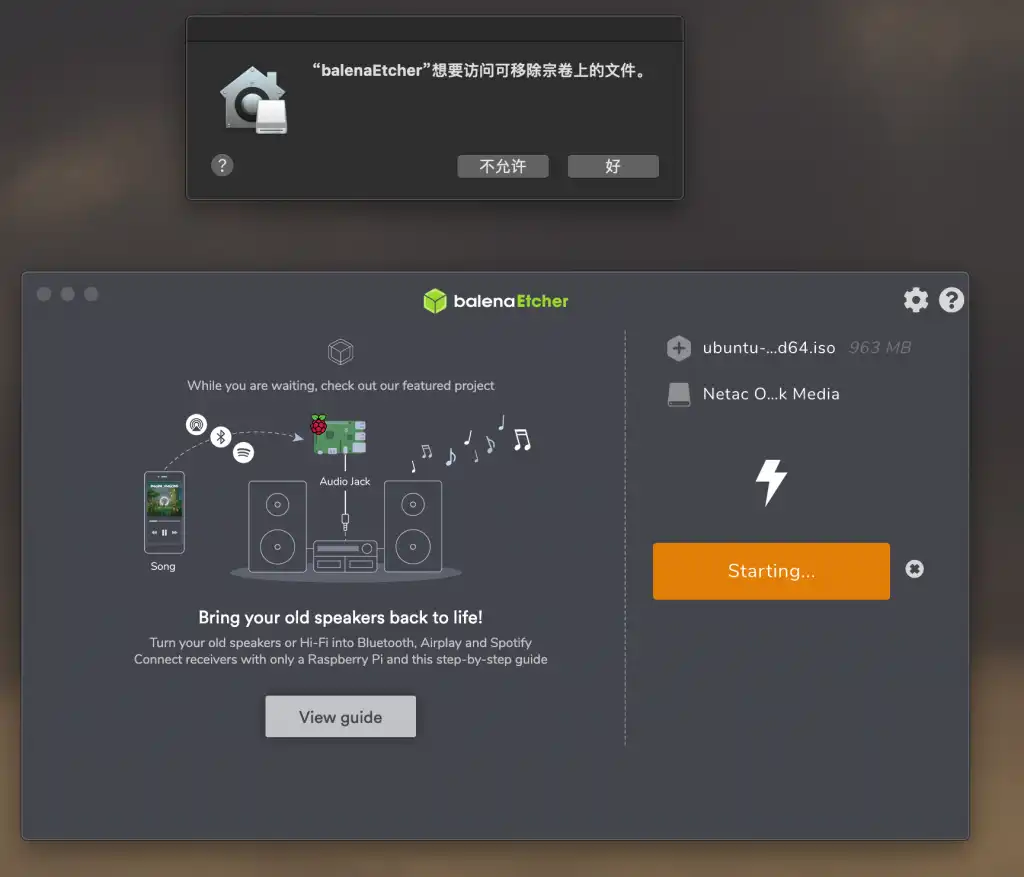
开始刷写文件。
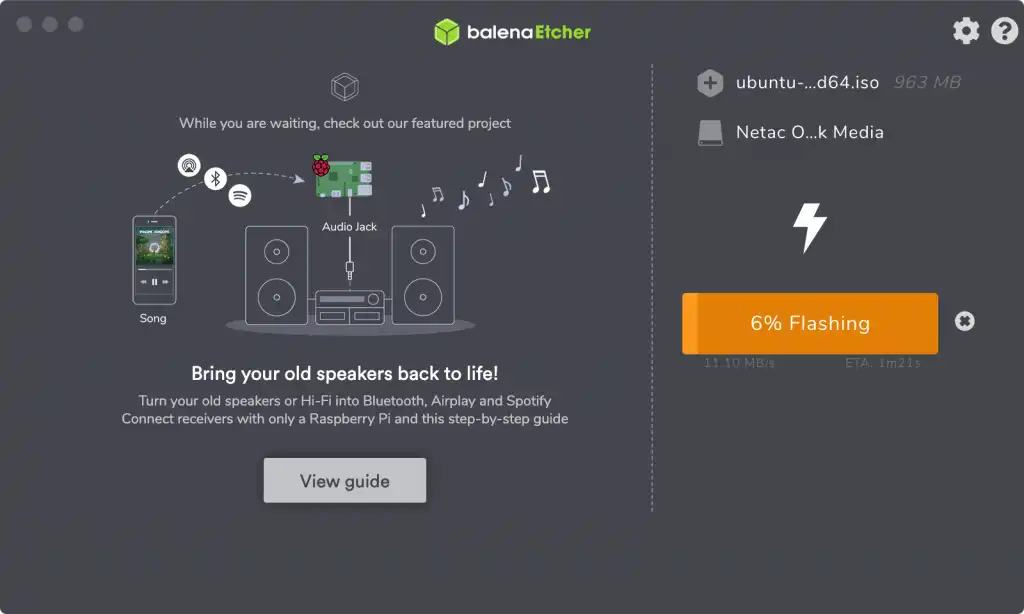
完成后,点击推出磁盘。
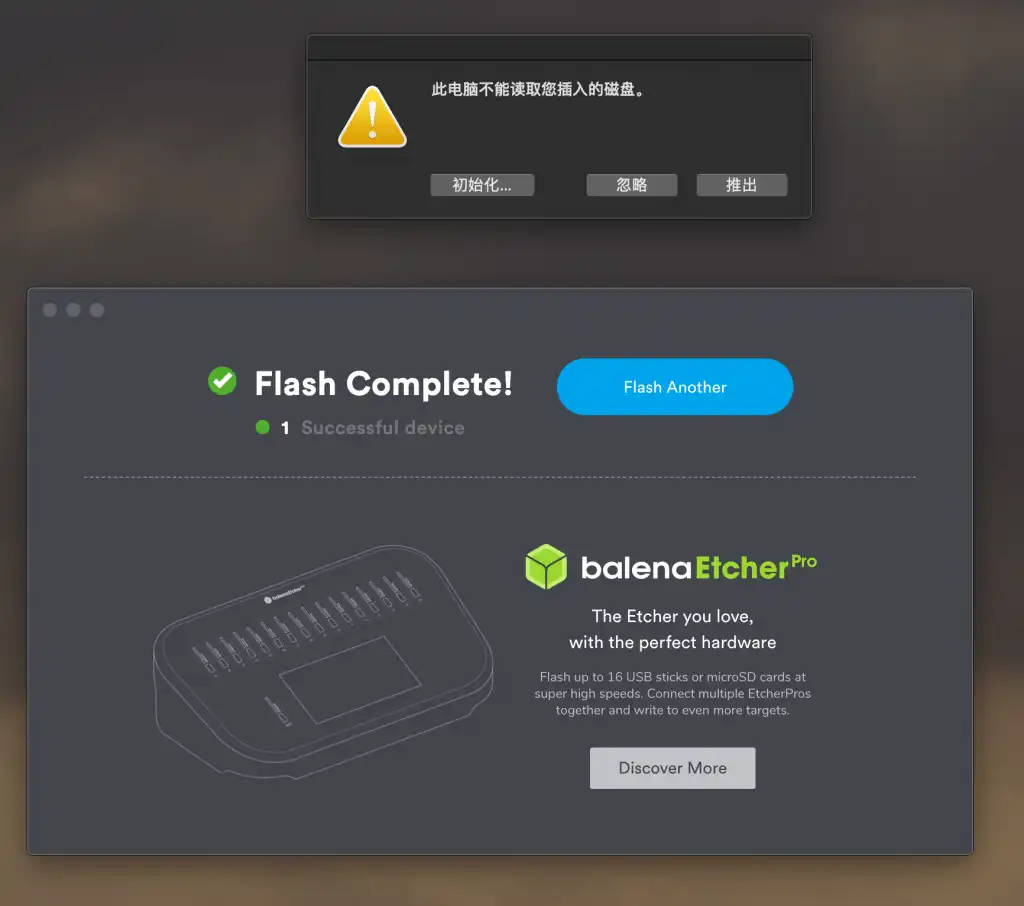
第二部分:安装系统(install Ubuntu server)
Ubuntu dosktop:https://tl8517.com/install-ubuntu-20-04/ (虚拟机安装)
Ubuntu server:https://tl8517.com/install-server-20-04/
参考文档:https://ubuntu.com/tutorials/tutorial-create-a-usb-stick-on-macos#1-overview