Install ubuntu server: Failed to set MoklistRT : Out of resources
Install server 20.04 ,主板是拆机dell optiplex 790的。使用UEFI启动时会报错, Failed to set MoklistRT: Out of resources,Could not create MoklistRT : Out of resources.文章内容包括:错误的解决和安装过程。
第一部分:报错的处理
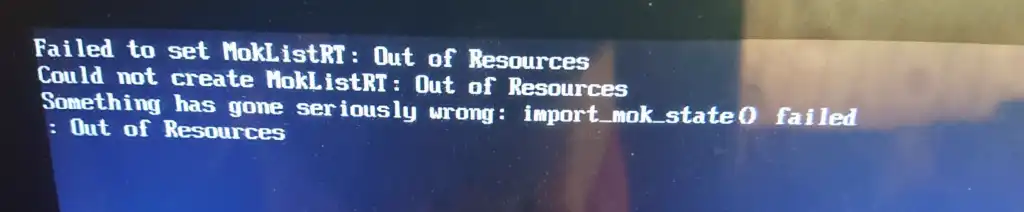
开机按F12 选择UEFI中的USB启动,报上图错误。
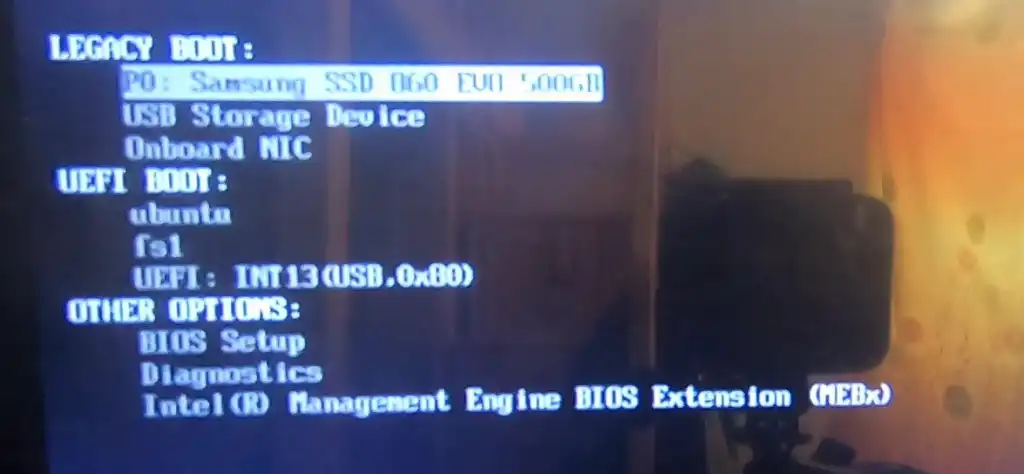
需要选择BIOS Setup,确保是UEFI启动,然后点击右侧Add Boot Option
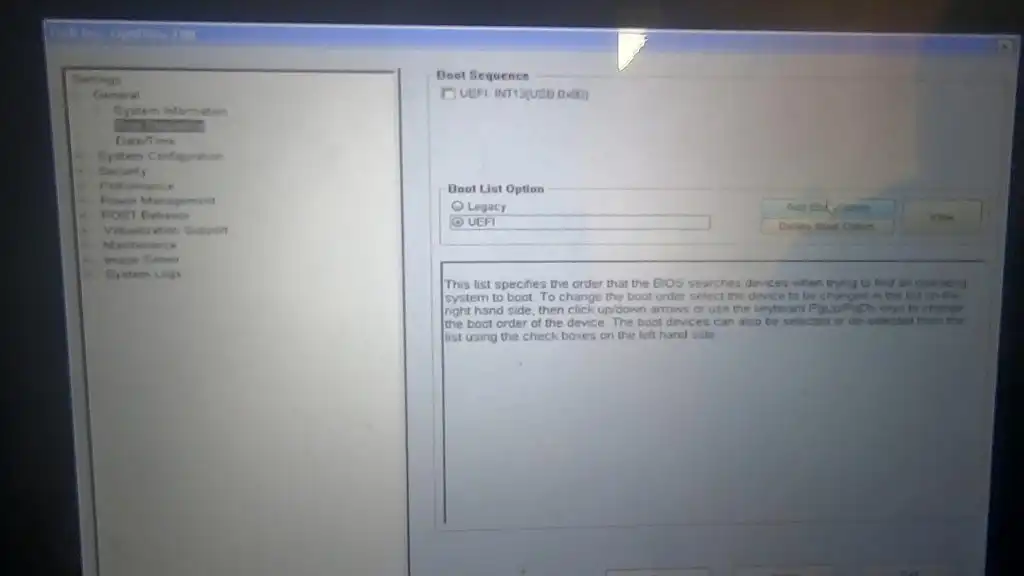
起个名字,点击file name右侧的”…”
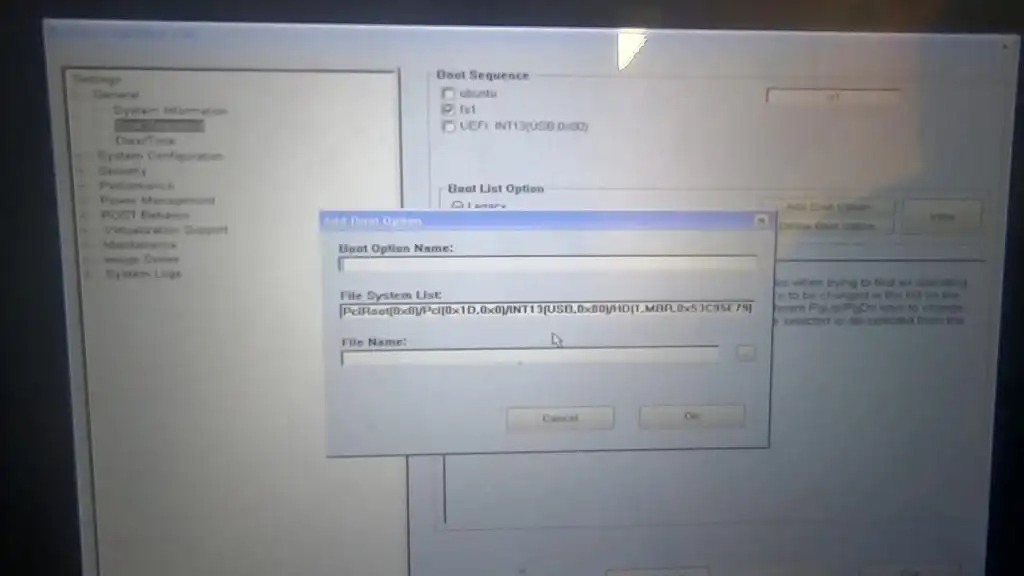
FS0->EFI->boot->grubx64.efi
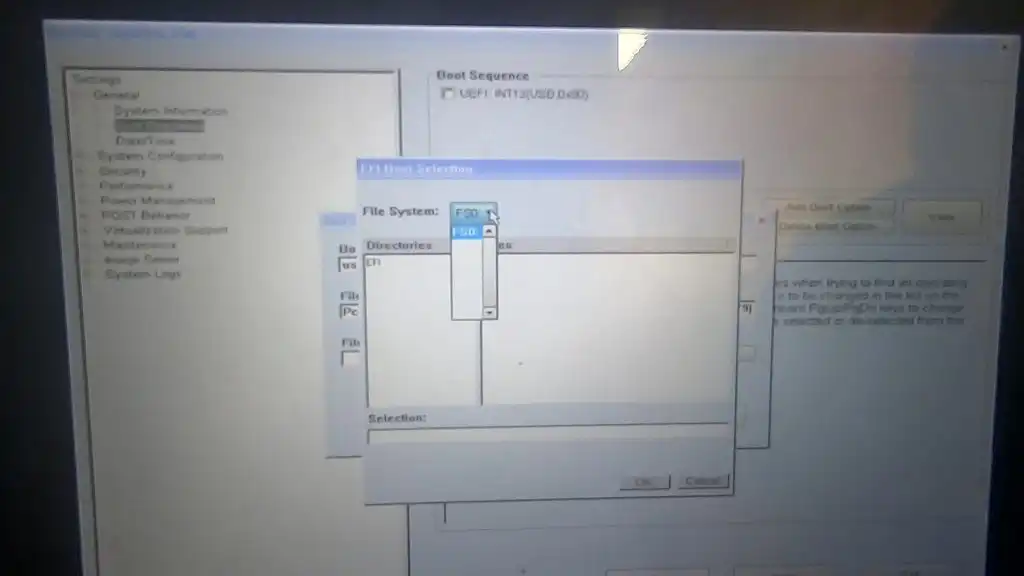
如下设置,保存重启,选择自己设定的文件名启动。
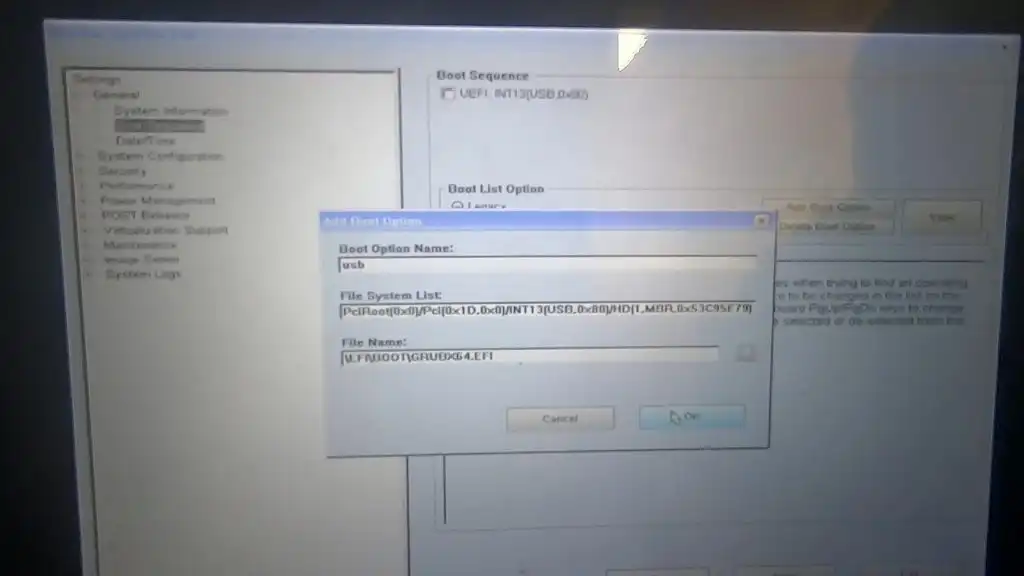
第二部分:安装
重启可以正常安装,选择install ubuntn
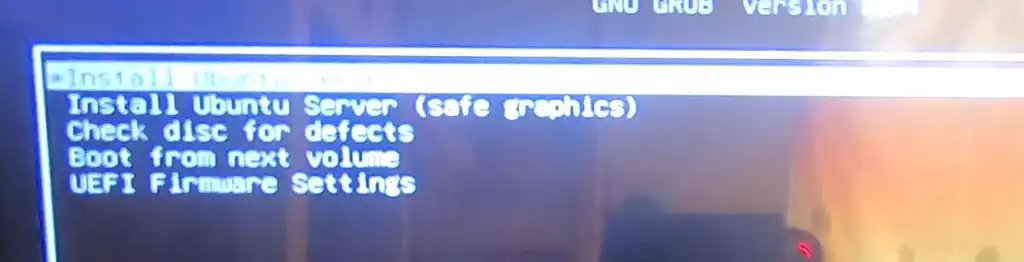
后面默认Done
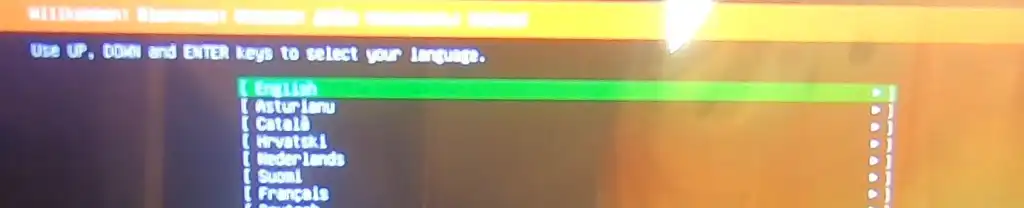
语言选择
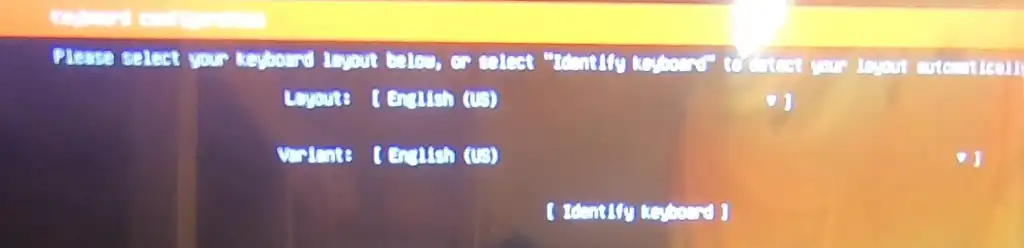
键盘布局
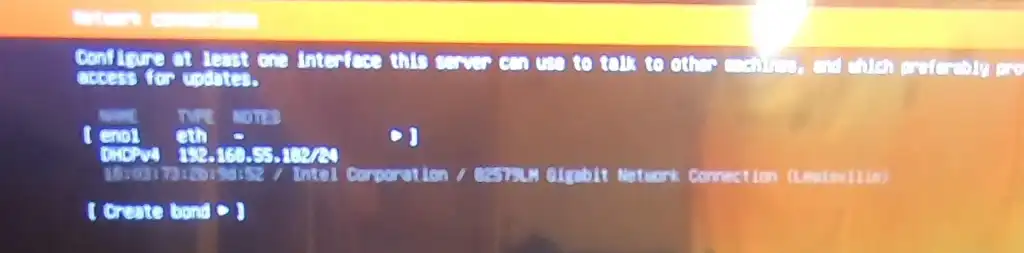
IP地址
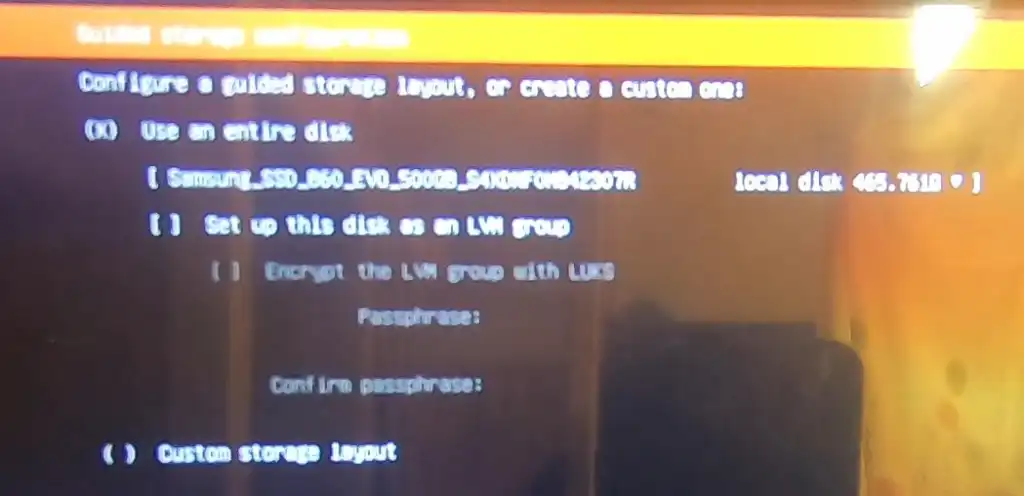
安装在哪个盘
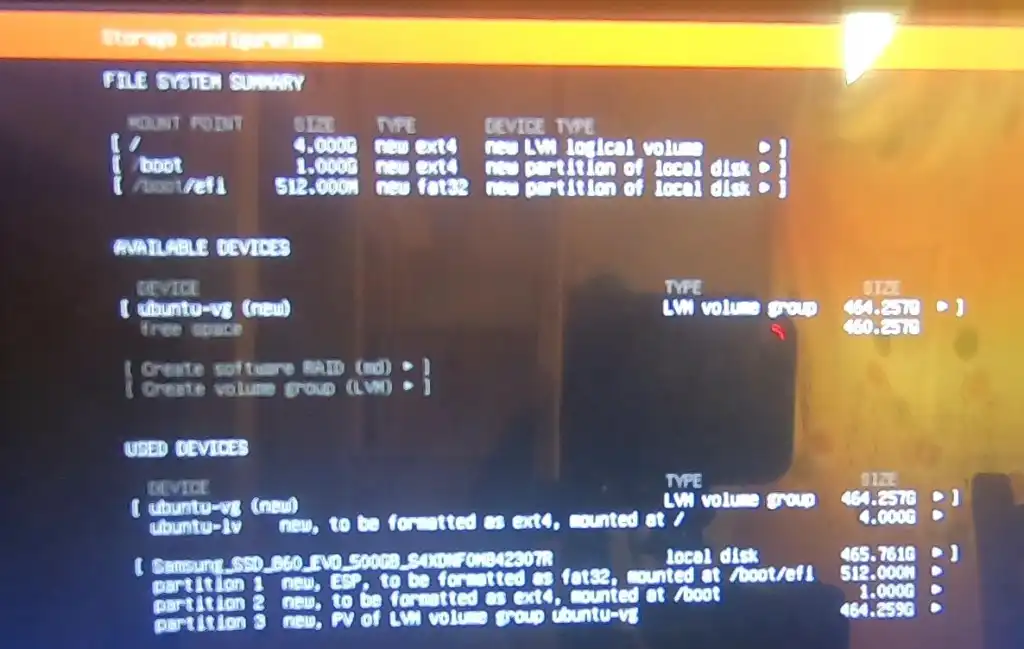
文件系统详情
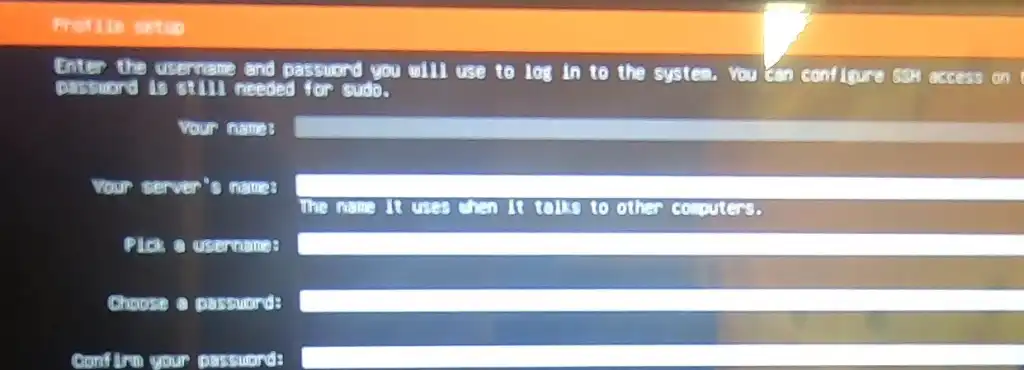
起名字
选择install openssh server 。服务器吗,肯定不可能一直接显示器的。
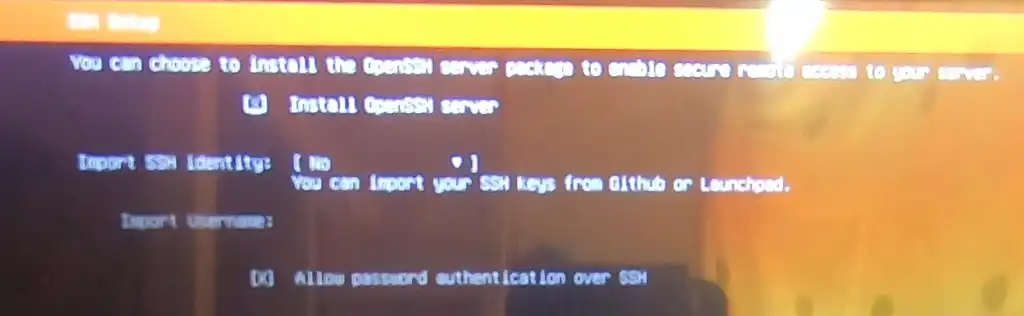
好了,等待安装完成重启了,ssh连接看看。
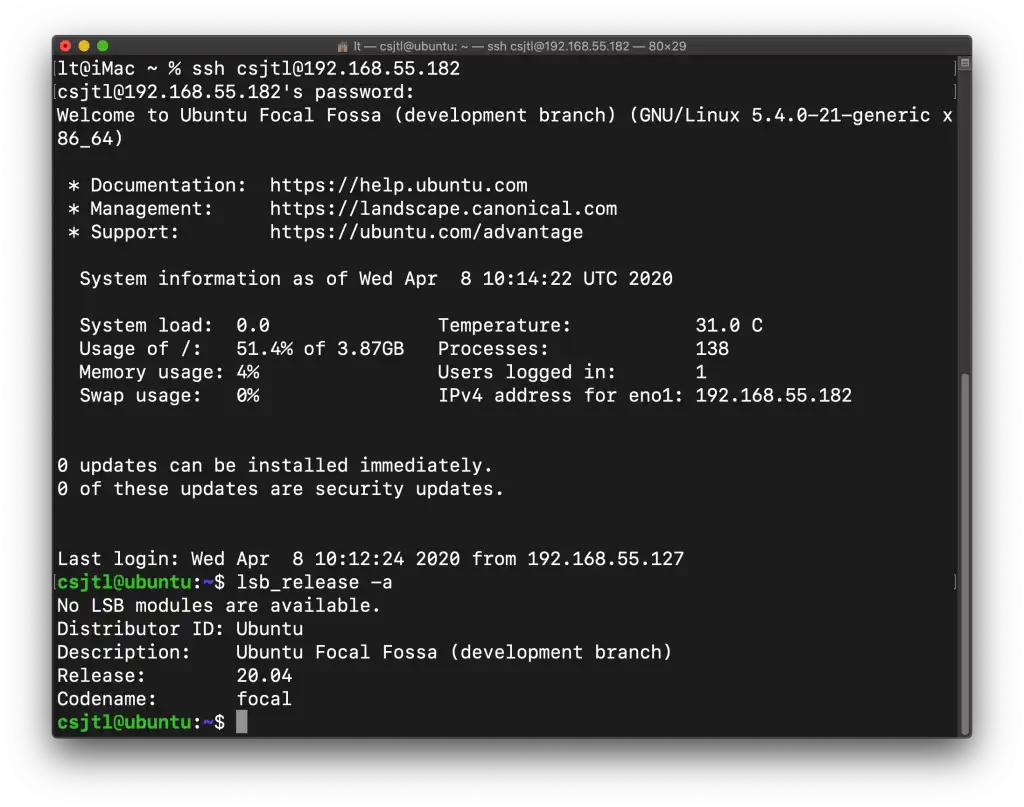
文章参考:https://askubuntu.com/questions/1029889/ubuntu-18-04-uefi-boot-fails-moklistrt-out-of-resources
桌面版本虚拟机安装:https://tl8517.com/install-ubuntu-20-04/
鸟笼服务器
