OpenWrt在线编译(官方网址)及自定义(openclash,设备名,密码等等)
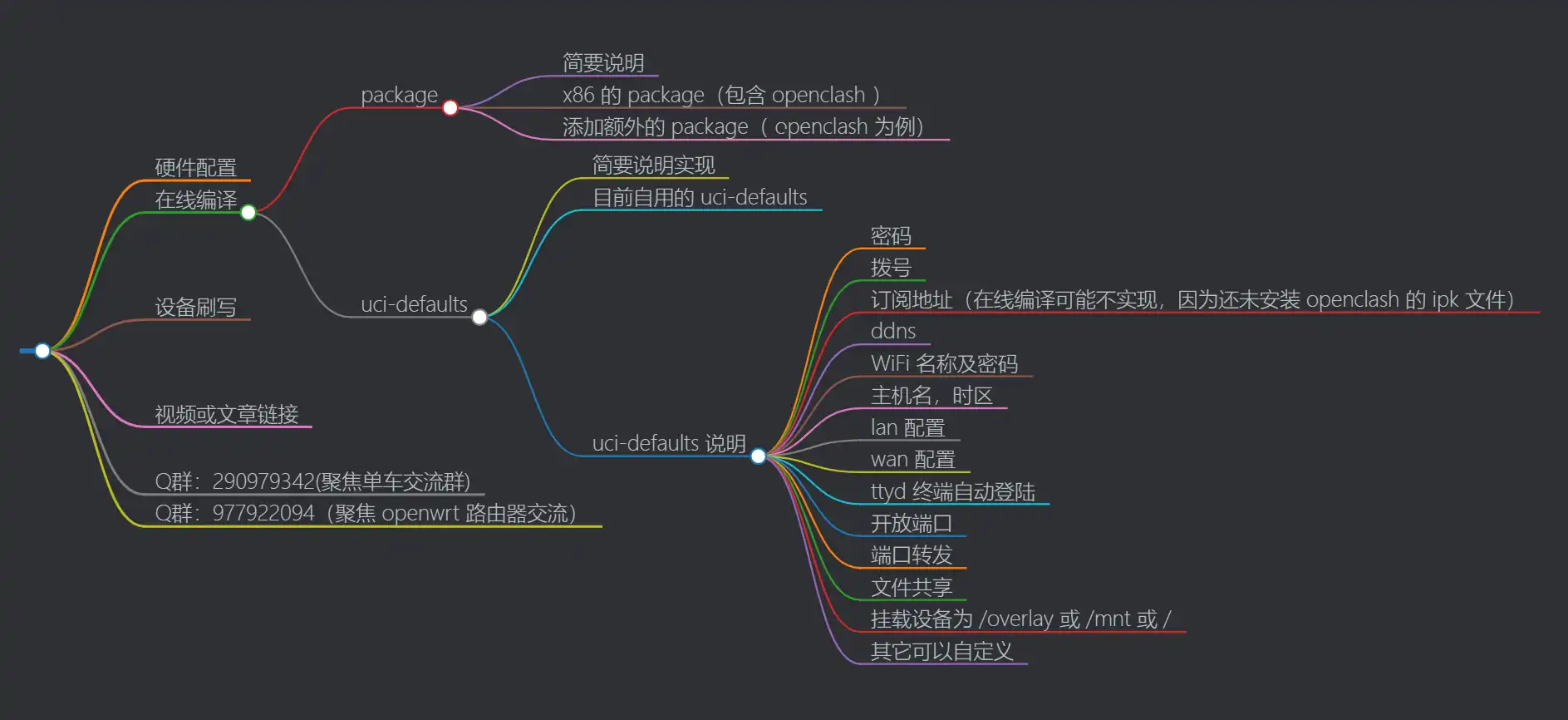
现在不是很想折腾了,稳定在了OpenWrt 官方的在线编译了。想升级时将参数拷贝进去,直接点击构建。
刚刚跟新了下uci-defaults,有变量的注释掉使用默认,ddns需要注释掉整段部分。
日常使用中所有更改的配置都应该可以使用 uci-defaults 配置完成,这样在线编译的固件可以直接使用,省去了事后的手动配置。
最近一直本地编译测试,什么时候出现的在线编译报错了。
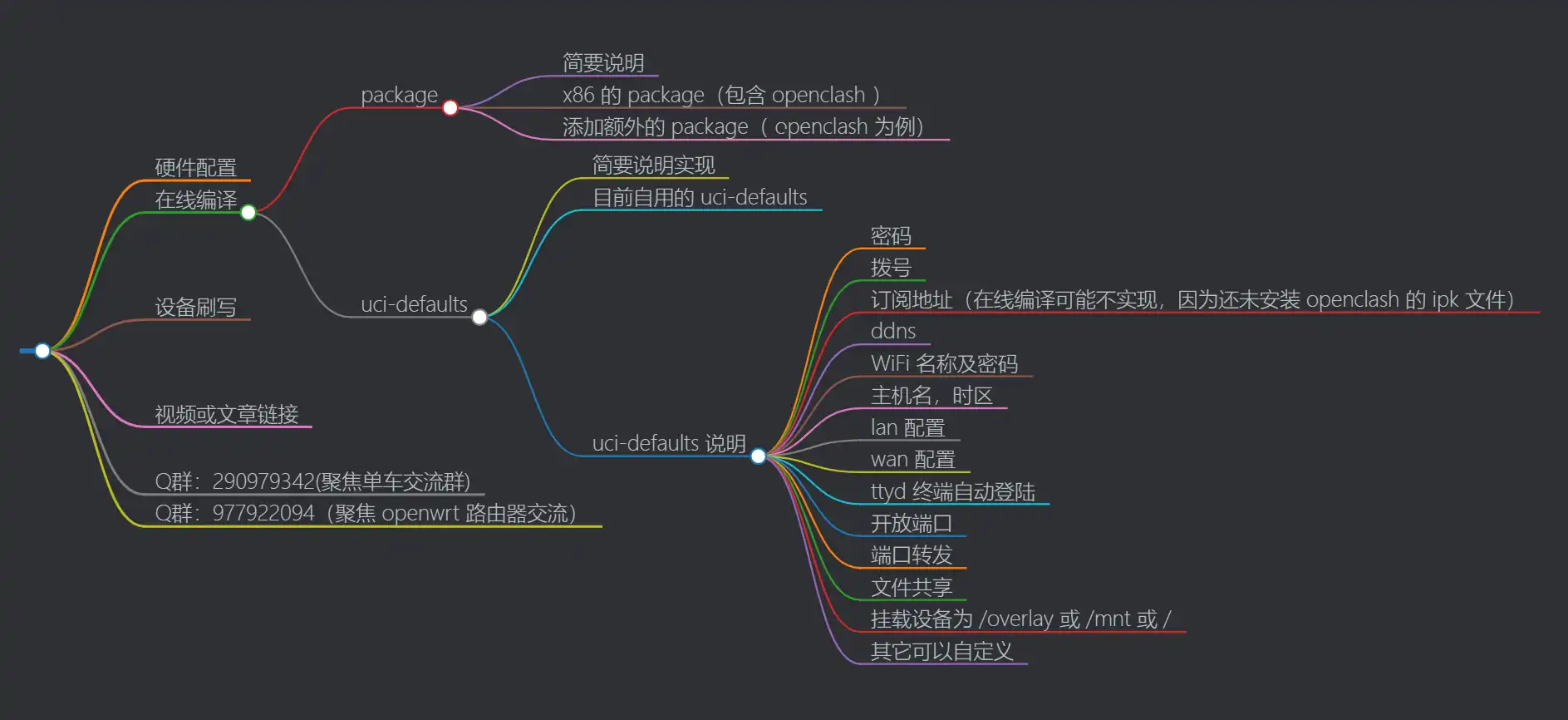
现在不是很想折腾了,稳定在了OpenWrt 官方的在线编译了。想升级时将参数拷贝进去,直接点击构建。
刚刚跟新了下uci-defaults,有变量的注释掉使用默认,ddns需要注释掉整段部分。
日常使用中所有更改的配置都应该可以使用 uci-defaults 配置完成,这样在线编译的固件可以直接使用,省去了事后的手动配置。
最近一直本地编译测试,什么时候出现的在线编译报错了。

[单车3D打印配件分享]rival左手变的问题,结构及处理
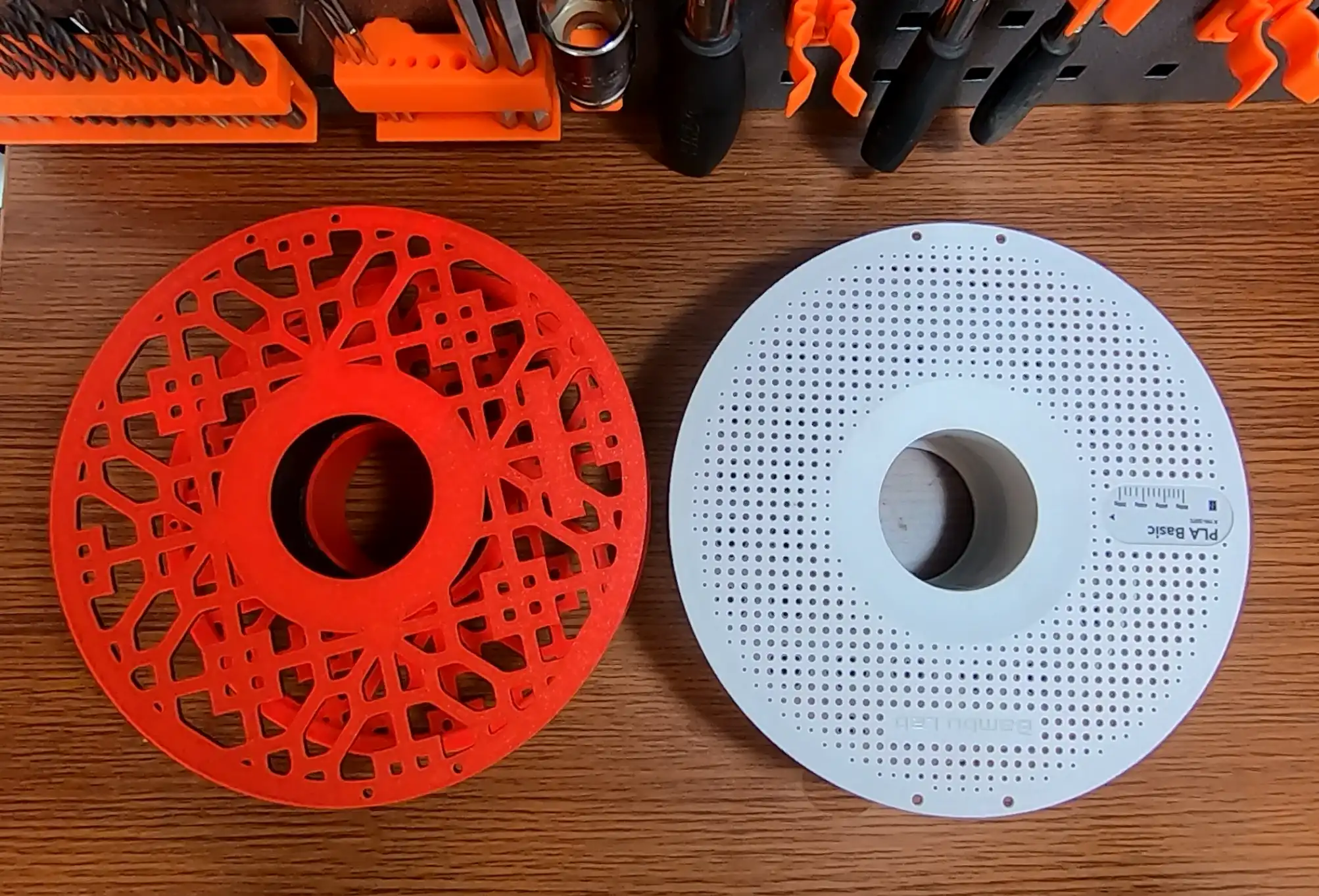
自用 200mm 料盘,原厂料盘数据,与原厂可互换使用。PLA材料100%打印,和原厂重量基本相等。

xr361 偏心轮圈的气嘴孔不在一个平面,设计了一个专用垫圈。